Product Review—Garmin inReach Satellite Communication
First off, a disclaimer: my husband and I used Garmin inReach Explorer Satellite Communication during a round-the-world motorcycle trip that lasted 708 days. DeLorme inReach (bought out by Garmin in 2016) gave us two Explorer devices—one we received on loan; the other we paid for at a 50-percent discount. The company also gave us a two-year subscription on both devices, which allowed for features like unlimited texting and tracking. We purchased our rescue insurance. Neither Dave nor I were paid to promote the inReach Explorer. The following is an unbiased product review, with any updates and improvements listed for an honest, overall opinion.
I have not been able to try the current inReach Explorer, so some review details may differ. Changes to the current model are noted below.
Let’s start with why you might want to add Garmin inReach satellite communication to your adventure gear: if you’re outside of cell range, the device is not only a potential lifesaver in a serious event, it’s also great for other communication, like messaging friends and family or checking the weather forecast.
Although you may go adventuring in order to get away from technology, it’s smart to at least carry an SOS device for back-up in an emergency situation. If interested, here are some rescue stories from Garmin.
Now that we have the why figured out, I’ll get into more specifics about the pros and cons of having an inReach Explorer in your kit.
 Pros
Pros
- 24/7/365 rescue: Having an SOS button is arguably the biggest advantage that comes with an inReach satellite communicator. The ability to trigger a search and rescue from anywhere at any time is a pretty big plus. Your SOS call will be answered by the International Emergency Response Coordination Center (IERCC), which supports rescues in over 140 countries.

- Messaging: The Explorer provides two-way text messaging, helpful in fine-tuning equipment needed for immobilization. For example, a broken back versus heat stroke. You can also text friends and family for less serious but still important communication. I enjoyed sending Merry Christmas and Happy Birthday messages home to people I cared about, but this feature also came in handy for times when Dave and I got separated from each other riding two different motorcycles, or for sending messages to friends around the world for meeting up.
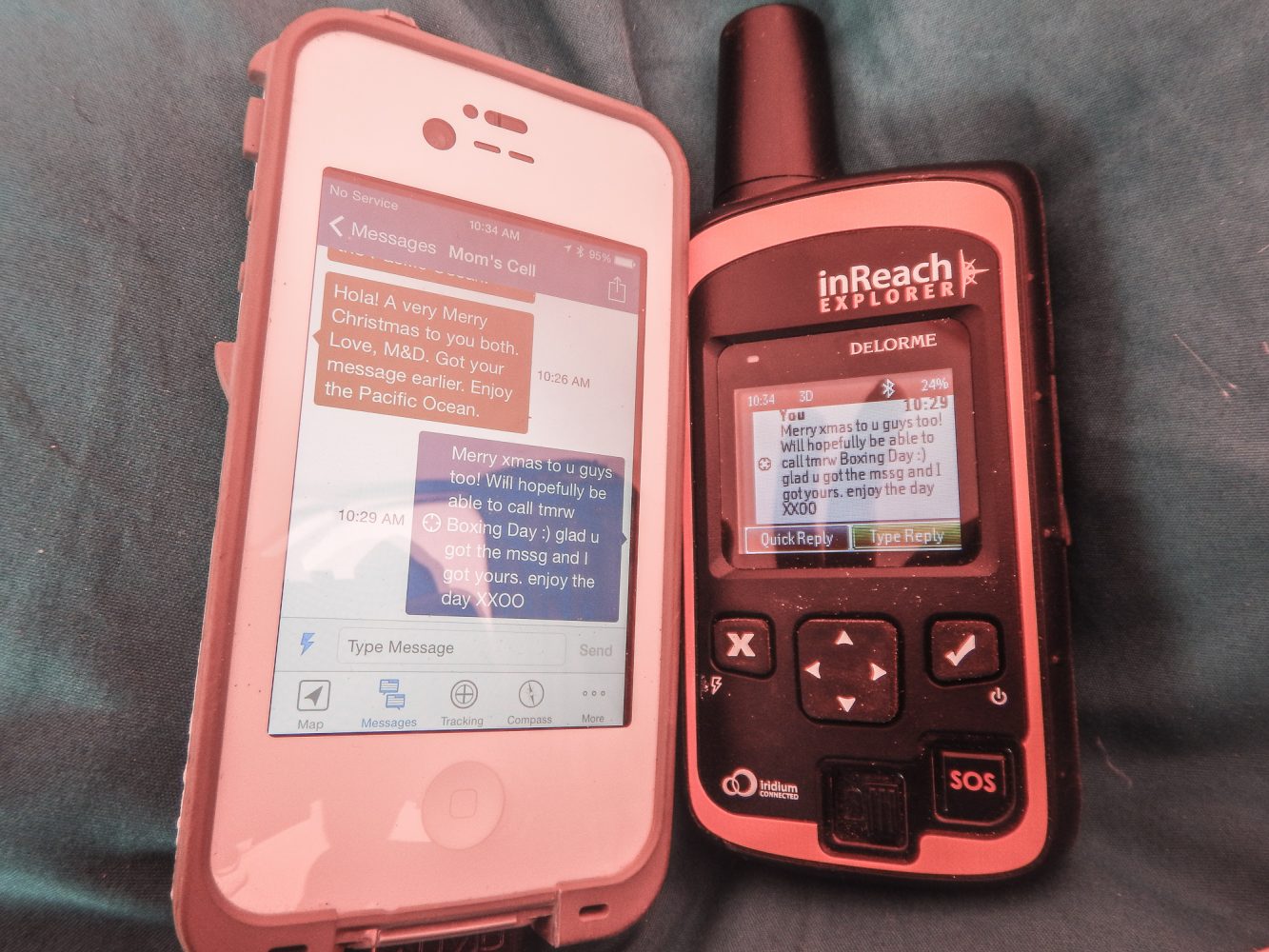
- Pre-set messages: The unit allows for pre-set messages, which can be great for time-saving communication, or when you need to say the same thing often. You only get three pre-set messages, which you can customize, but you can send them an unlimited number of times, even on the basic subscription plan (see below for subscription notes).
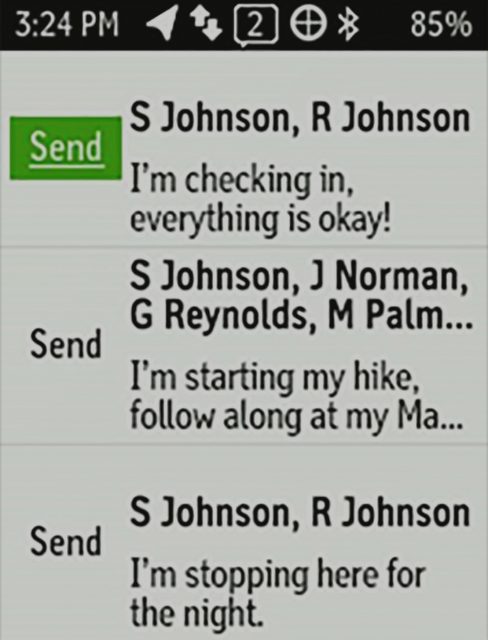
- Tracking: Choose from various options for tracking your route. For example, you can set tracking intervals for every 2 minutes or every 10 minutes. Frequency depends on your subscription plan.
- Subscription required: Although a subscription isn’t necessarily an advantage and is mandatory to use the device, you can suspend your plan for a minimal fee. This is good for when you don’t use the device for long periods at a time—more about suspending subscriptions here.
- SOS coverage included: With every subscription, SOS coverage includes 24/7 monitoring and emergency dispatch. (Note: basic coverage does not provide insurance or cover costs resulting from SOS activation.)
- Peace of mind: Sending “we’re okay” messages home to your family helps everyone sleep better at night.
- Share location: Both my mom and Dave’s said they loved signing in regularly to see where we were in the world. We weren’t always able to send emails home or update our blog, so this feature helped show our whereabouts. With a password, family members can sign into the web-based MapShare portal and see a colored dot showing your progress throughout the day.
- Earthmate app: We used the Earthmate app as an interface for weather checks and for easier typing while messaging because we found the rocker keyboard on the device itself too crowded. The app also provides you with downloadable maps, aerial imagery, US NOAA charts, and more.
- Size: The device is far less bulky than a satellite phone and fits in your palm. More specs below.



- Weather-resistant: You can clip the device to a backpack, a canoe, or keep it in a mount on your motorcycle. The satellite signal is more likely to work better if it’s unobscured. The Explorer has an IPX7 water rating. Note: Garmin recommends keeping the device on your person, so you’re not separated from it in the event of an accident.

- Weather reports: Detailed weather updates are sent directly to your inReach device, smartphone, or tablet—whatever you want to be paired with the Earthmate app. You can even request weather forecasts in your current location or any place along your route.
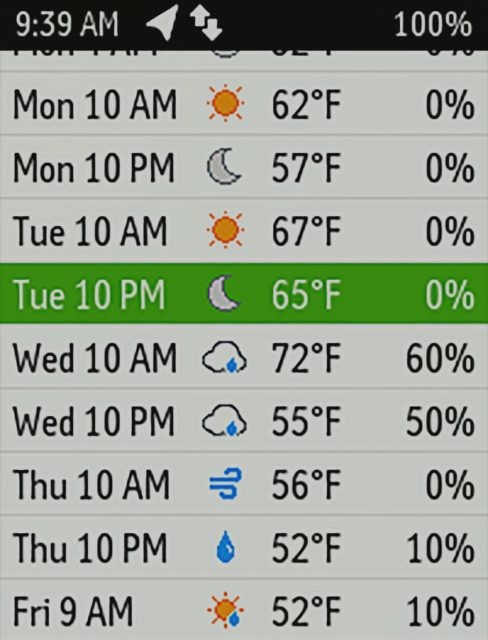
- Navigation: The Explorer comes with a built-in compass, along with topo maps and elevation recordings.
- Pre-loaded topo maps: The current model has added DeLorme TOPO Maps, with on-screen GPS routing, a digital compass, barometric altimeter, and an accelerometer.
- MapShare portal: This is a great web-based feature offered by Garmin for uploading your route to a blog or website, or for allowing friends and family to see your route.
- Built tough: On many occasions, our inReach devices took a beating by falling out of their mounts on our motorcycles. They were often exposed to the elements as well. Today, we still use the one we kept with no problems.
- Easy to use: Although this is the claim, I’d still recommend reading the owner’s manual and taking some practice shots at the inReach. When you’re in an emergency, it’s hard to think straight, and something as easy as how to unlock the SOS button might become a much bigger deal in the backcountry.
- Prominent SOS button: If you’re alone and hurt or can’t see well, the SOS button in the current Explorer model is easier to feel for. So is the on-off button.
Cons
- Crowded keyboard: Texting straight off the device is time-consuming because of the rocker keyboard and the crowded interface. Using the Earthmate app helps, but you’ll need to carry a smartphone or tablet to pair it with the inReach. Pairing these apps also drains batteries much faster.
- Messages: Once you’ve hit the send button, messages can take a long time to send or not send at all. This could be due to cloudy skies or being in a dense forest. Wait times may also be a satellite problem, not with the device itself. On average, messages send in two to five minutes. (The inReach will continue to try and send the message.)
- Navigation: The Explorer isn’t the best tool for mapping and navigation. For that, you may want to try the GPSMAP 66i or use other resources specific to navigation.
- Tracking: We set the intervals to track as frequently as possible. When I would download the route to our website, sometimes the tracking line went off in a spastic trajectory on the map. Unfortunately, this meant inaccurate mileage tracking, and it doesn’t look very cool when we want to post your route map online.
- Substandard interface: In the newer model, the screen has been improved, but don’t expect anything close to a smartphone display.
- Subscription required: This is mandatory and can get expensive for long trips or when you want to use all the features available, like unlimited messaging and more tracking intervals. Subscription costs can be as low as $12/month with the Safety plan, which has the bare minimum of features. More on subscription plans here.
- Getting in over your head: As with any safety item or device, the downside is some people will push themselves past their capabilities and get into more trouble, thinking they have a safety net. Use common sense, and remember, rescues cost a lot of money and put others in danger too.
Recent Improvements
- Enlarged screen: The former screen was small and hard to see. The newer screen measures 1.75 x 1.5 inches; the older model was 1.4 x 1.2 inches.
- Improved keypad: The lock slide has been removed, and the characters are less crowded. For significantly faster typing, I suggest using the Earthmate app.
- SOS button secured: There is now a cover, so you don’t accidentally switch on the SOS.

For more powerful navigation, check out the GPSMAP 66i or the inReach Mini if you want to go super lightweight.
Larger team outings or professionals might prefer the business plan subscription. You can also see if there are any third-party providers who can offer you a better plan.
Rescue insurance is not mandatory with the inReach but is recommended.
Moments when Dave and I were grateful to have two inReach devices:
- Guatemala City: In a thick traffic jam, Dave wasn’t able to reach me on our headset radios in time to tell me to get into the right lane to merge onto a different highway. I went one way, he went the other. I found a safe place to pull over and sent him a message with my coordinates. Dave had a GPS where he could punch in the digits and find me.
- Baja, Mexico: Dave and another rider went on an exploratory trip together on some backroads in Baja one day. When they hadn’t returned, and it was getting dark, I was able to sign in to our account online and see that Dave’s tracking intervals were making their way toward our campsite, which immediately put any concerns to rest.
- A canyon in Utah: When setting up camp after riding through a canyon in Utah, we checked the weather app just out of curiosity. Although there was nothing but blue sky for miles, a rainstorm was forecasted to come in during the night. Wondering if the canyon we’d just ridden through might be flooded on our way out, we decided to pack up and move to a safer place.

Current inReach Explorer Model Specs Off Website
- Dimensions: 2.7 x 6.5 x 1.5 inches (6.8 x 16.4 x 3.8 centimeters) with keypad and SOS door bump
- Display size: 1.4 W x 1.9 H inches (3.5 x 4.7 centimeters)
- Weight: 7.5 ounces (213 grams)
- Battery type: rechargeable internal lithium-ion
- Battery life: 100 hours with 10-minute interval tracking
- Memory: 2 GB
More details can be found about the Garmin inReach Explorer Satellite Communication on the Garmin website.
$450, subscription plans starting at $12/mo
Keep in mind that even when you have satellite communication, rescues can still take a long time. There are also search and rescue members who don’t like SOS devices. People take advantage of them and use the SOS button for something less serious than a true life-threatening emergency. Always take care in remote or difficult-to-reach areas, whether you’re in your home country or somewhere else in the world.

Happy exploring!
Our No Compromise Clause: We carefully screen all contributors to make sure they are independent and impartial. We never have and never will accept advertorial, and we do not allow advertising to influence our product or destination reviews.

