Airmonger
Adventurer
Or BE-GPS-1000 for short.
I just received the Bad Elf GPS receiver I order on Amazon. I was hoping that I would be able to use my Ipad as a GPS turn by turn navigator and also for backroads exploring. Being able to know my exact location on my ipad will go along way towards making it a multifunctional off road tool.
The Bad Elf GPS comes complete with the GPS receiver, lanyard, usb cable and instruction card.

The instruction card claims that there is an internal battery to store GPS data. Basically you don't lose your GPS signal every time your ipad goes into sleep mode or shuts off. It doesn't say how long the Bad Elf will stay on in this event. The cold start on acquiring a satellite signal is 2 minutes and 30 seconds for a warm or hot start.(These times come from the card and have yet to be evaluated.) Also I have had my laptop plugged into my Bad Elf plugged into my Ipad for about an hour and it as maintained a charge. I think that if you get an aftermarket Ipad car charger with a usb connection you could power the whole thing from the 12v outlet.
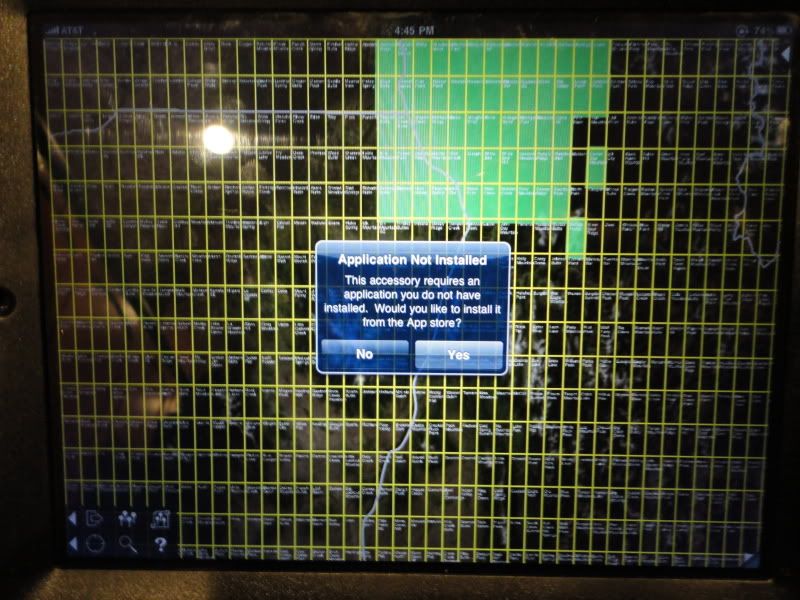
After you plug the unit into the Ipad and open an app that uses GPS it will prompt you to download the free software from the app store. No more plastic CD required for install, its green baby.
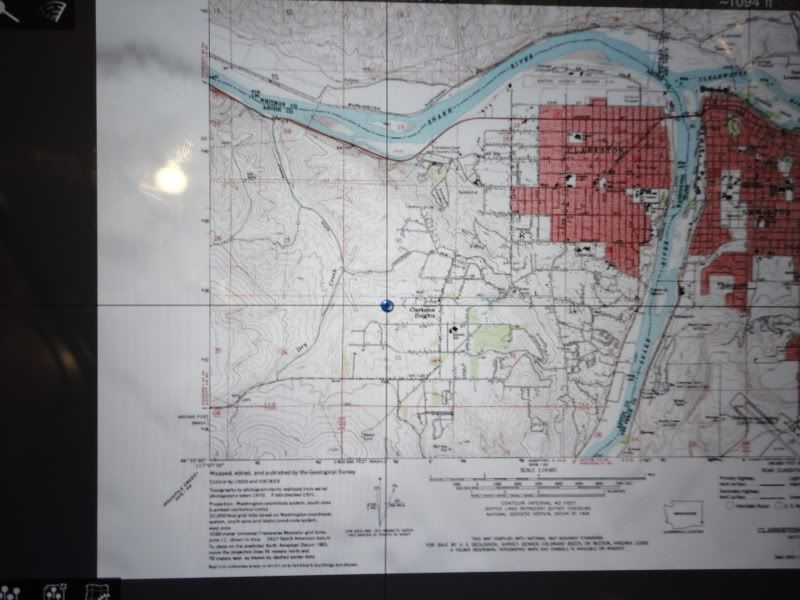
Now I just need a ram mount and then its time for some field testing! :smiley_drive:
I just received the Bad Elf GPS receiver I order on Amazon. I was hoping that I would be able to use my Ipad as a GPS turn by turn navigator and also for backroads exploring. Being able to know my exact location on my ipad will go along way towards making it a multifunctional off road tool.
The Bad Elf GPS comes complete with the GPS receiver, lanyard, usb cable and instruction card.

The instruction card claims that there is an internal battery to store GPS data. Basically you don't lose your GPS signal every time your ipad goes into sleep mode or shuts off. It doesn't say how long the Bad Elf will stay on in this event. The cold start on acquiring a satellite signal is 2 minutes and 30 seconds for a warm or hot start.(These times come from the card and have yet to be evaluated.) Also I have had my laptop plugged into my Bad Elf plugged into my Ipad for about an hour and it as maintained a charge. I think that if you get an aftermarket Ipad car charger with a usb connection you could power the whole thing from the 12v outlet.
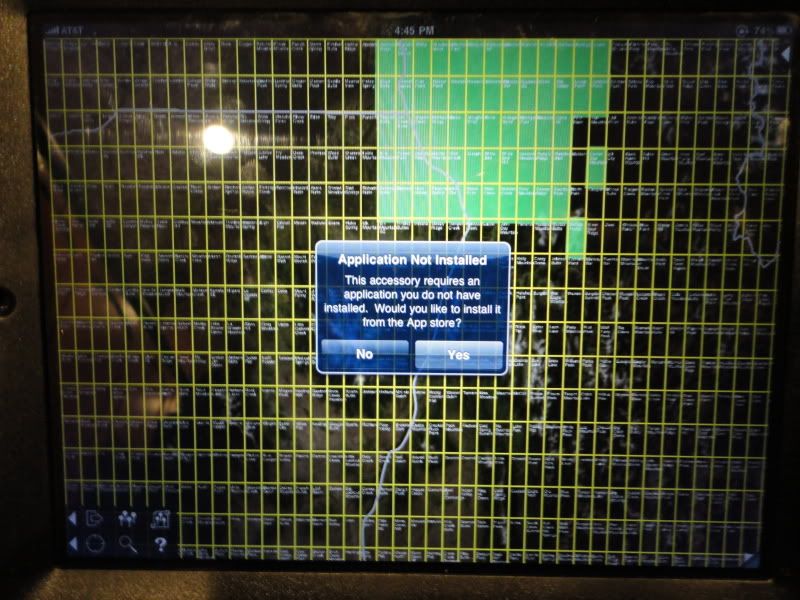
After you plug the unit into the Ipad and open an app that uses GPS it will prompt you to download the free software from the app store. No more plastic CD required for install, its green baby.
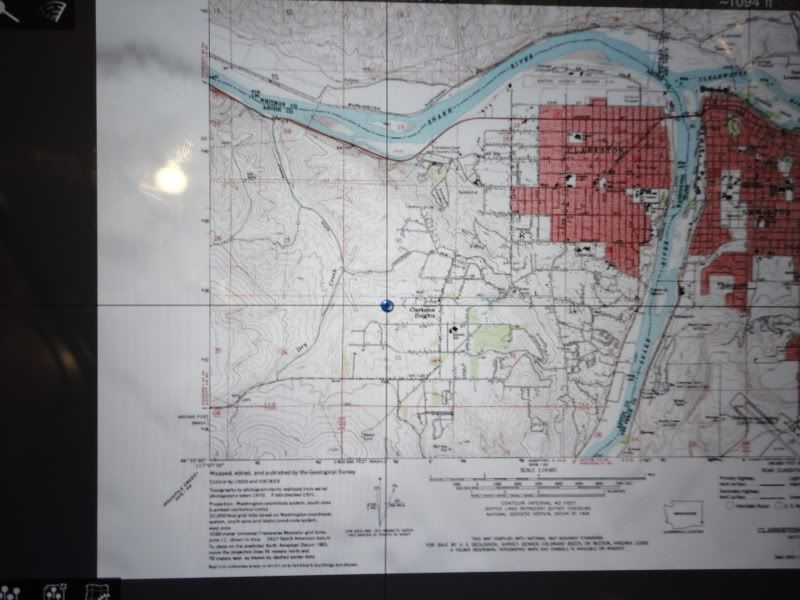
Now I just need a ram mount and then its time for some field testing! :smiley_drive:
